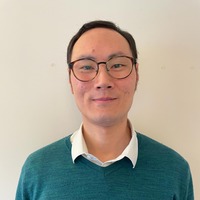Find tutors
All Tutors
Popular Subjects
Languages
K12 Education
Academics
Music
Sport
Lifestyle
Popular Subjects
English
Flute
Korean
Japanese
Italian
French
Math
Chinese
Natural science
Singing
Spanish
German
Cantonese
Emotional Healing
History
Arabic
Piano
Tagalog
Afrikaans
Yoga
Vietnamese
Chemistry
Thai
Min Nan Chinese
Biology
5.0
(1,698,854 reviews)
Find English tutors near you
Match me with tutors